
How can You create them?
Things you Need to create Recorded courses:- Laptop/PC
- Microphone
- Free Software's
- Quiet Room
- Webcam (optional)
- Internet Connection (optional)
- Video or mobile camera (optional)
- Pen tablet (optional)
 Laptop/PC:
Laptop/PC:
- You can either use laptop or pc
- Need not have a high end configuration

- Use either table top mic OR mic with headphone OR just normal smartphone mic
- Decent headphones with mic ranges from Rs. 500 to 2000.
- You can buy table top mic from iball (M27). Available online at around Rs. 300.

- Windows Presentations
- Keynote
- Prezi
- Camstudio
- Screencast-o-matic
- Screenr
- Zoomit
- Any video Convertor
- Windows Movie Maker

- Use the smaller quite room for recording to avoid any background noises.

- You mainly Need internet to download software's
- You don’t need it much at the time of recording a course

- Either use internal webcam or external webcam.
- Decent webcam ranges from Rs. 500 to 1000. You can easily buy it online.

- You can either use a camcoder or Dslr or digital camera or even smart phone.
- Use a laple/clip mic or a normal smartphone mic along with these devices for clear audio.

- You can either buy wacom bamboo pen tablet or any of the iball pen tablet. Decent pen tablet ranges from Rs. 2000 to 5000.
- It gives you better control than mouse.
- Helpful when you are teaching subjects which involves lot of equations & diagrams.
Steps Involved:
- Step 1. Course content Structuring
- Step 2. Recording the course
- Step 3. Video Editing
- Step 4. Resizing Videos
- Step 5. Selling the Course
Step 1. Course content Structuring:
- Divide your course into different chapters
- Divide each chapter in small modules
- Create a module that you can cover in a 5 to 15 minutes video.
- You can use one of the following tool to create your course presentation -Microsoft Presentation -Google Presentation -Prezi -Keynote
- Module1: Make a list of must have features
- Module2: Read reviews online
- Module3: Get Reviews from friends
- Module1: Compare price online
- Module2: Looks for discounts or coupon codes
- Module3: Find the price at local store

Step 2. Recording the course
This Includes:- Screen Recording
- Video Camera Recording
- Voice Recording
- Annotation on Screen
- Webcam
- Camera -- Camcorder or digital Camera
- Phone/Tablet Recording
- http://www.youtube.com/watch?v=JBv7gacY0f0
- http://www.youtube.com/watch?v=Gf9M5rvpLkA
- http://www.youtube.com/watch?v=DJMH2F3GuIc
- http://www.youtube.com/watch?v=nmChNlDknbM
- http://www.youtube.com/watch?v=c7A45ppPlXk
- http://www.youtube.com/watch?v=2JjoChqyzUs
- http://www.youtube.com/watch?v=c7A45ppPlXk
- http://www.youtube.com/watch?v=zKV5ZqYIAMQ
- http://www.youtube.com/watch?v=1Pva-Iv43Nc
 Cordless Lapel Mic:
Cordless Lapel Mic:
 Mic & Transmitter:
Mic & Transmitter:
 Receiver:
Receiver:
 Annotation on Screen:
Annotation on Screen:
- Zoom -- Alt + w
- LiveZoom - Ctrl + 4
- Draw - Ctrl + 2
- Draw after zoom - Left mouse Button
- Pen Width - Ctrl + Mouse wheel up or Down
- Pen Color - r(Red) g(Green) b(Blue) o(Orange) y(Yellow) p(Pink)
- Straight Line - Shift Key
- Rectangle - Control Key
- Ellipse - Tab Key
- Arrow - Shift + Control Key
- Sketch Pad - w(white) k(black)
- Exit Sketch Pad - Right Mouse Button twice
- Exit Drawing Mode - Right Mouse Button<
- Tpye mode - t once you r in drawing mode
- Exit Typing mode - Esc or Left mouse button
Step 3. Video Editing
Edit your video recording to remove parts you don't want Or to add background musicStep 4. Resizing Videos:
Reduce the size of video lessons so that they can be easily uploaded or transferred over internet. Any Video Converter: For Windows: For Mac:How to sell them?
- You can sell your video courses at www.thinkvidya.com
- Create a course page, upload videos & start selling your courses at a price decided by you.
- Examples of some Recorded courses on ThinkVidya.com:

Browse through Pratik Soni's links below to learn how to create your pre-recorded classes and teach online:
- How to create great Recorded course in just 1 day and make money
- How to Teach Online with FREE tools
Here are some useful articles on Online Recorded courses:
Published on 2014-03-21T16:42:36+0530 by admin. Last Modified on 2014-11-20T16:25:04+0530
Comments
Share your thoughts with the community or ask a question
Now ask question in any of the 1000+ Categories, and get Answers from Tutors and Trainers on UrbanPro.com
Ask a QuestionAre you a Tutor or Training Institute?
Join UrbanPro Today to find students near youHow helpful was it?
How can we Improve it?
Please tell us how it changed your life *
Please enter your feedback
Find Tutors, Trainers & Institutes near you
Post requirement and connect with the tutors in your locality
- Post a learning requirement
- Get customized responses
- Compare and select the best
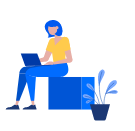
Want to learn something New?
Find best tutors, trainers & institutes near you on UrbanPro
Post your learning requirement

