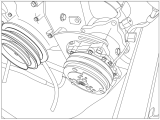User Interface & Workspace (02 hours)
Intro to the graphics. (Raster and Vector)
Learn how to customize the user interface of illustrator.
Save the customized UI as a workspace.
Navigating and zooming the document.
Display and preview options.
Default preferences of InDesign.
Using quick apply to find options.
* New Document and Pages (02 hours)
Creating a new document.
New document settings and saving settings as presets.
Setting up margins, columns, bleed and slug.
Inserting, moving and deleting pages.
Page numbering and sections.
Navigating to different pages.
* Creating Vector Objects (06 hours)
Basic open and closed shapes.
Modifying the functionality of a tool using modifier keys.
Pen, Paint brush, pencil and blob brush tools.
Erasing and cutting vector shapes.
Creating various types of brushes.
Editing, joining, cutting and customizing paths.
Pathfinder operations using shape builder tool and pathfinder panel.
* Fills, Strokes and Effects (06 hours)
Using Colors and Swatches panel.
Applying gradients and patterns to stroke and fill.
Creating gradient and pattern swatches.
Mesh tool and gradient mesh.
Multiple fills, strokes and effects using pppearance panels.
Blending mulitple objects together.
Distorting and changing shape of objects using mesh, warp, etc
Tracing images and converting to a vector shape.