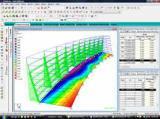Course: Bentley STAAD.Pro V8i
Course Description:
This course covers the basics of Bentley STAAD.Pro V8i, with an insight into the use of conceptual design tool. The main emphasis in this course is laid on structural modelling and analyses. You will be introduced to the modelling techniques, structural loads, supports, properties, and concepts of analyses as they relate to the structural stability.
Class and Lab hours: 80 (60 Theory, 20 Lab)
Prerequisite: Need to be a civil/structural engineer with basic knowledge of structural mechanics
Textbook: Exploring Bentley STAAD.Pro V8i
Course Objectives
Upon completion of the course, aspirants will be able to:
Understand structural modelling techniques
Define material constants and section properties
Create and assign specifications and supports
Create and assign loads
Perform analyses and create reports
Major Instructional Areas
Basics of structural analysis
Different steps involved in structural modelling.
To create and assign support conditions, properties, materials, and loads.
To assign the specifications.
Analyzing the structural geometry.
To create the analysis report.
Evaluation: There will be one exam that every trainee/student must pass with at least 70% to get a certificate of completion from TIET.
Suggested Learning Approach-
In this course, you will study individually or within a group. As you work on the course deliverables, you will be encouraged to share ideas with your peers and instructor, work collaboratively on projects and team assignments, raise critical questions, and provide constructive feedback.
Detailed Course Outline:
Unit Heading
Unit Outcomes
Unit Topics
1. Starting with Bentley STAAD.Pro V8i
· The basics of Bentley STAAD.Pro V8i
· Bentley STAAD.Pro V8i interface
· Introducing to Bentley STAAD.Pro V8i
· Introducing to Structural Analysis
· Understanding the role of structural analysis in Civil Engineering
· Understanding the types of structures
· Learning coordinate systems
· Learning sign conventions
2. Working with geometry tools
· Model generation (structural geometry)
· Using STAAD Editor
· Using Snap/Node Beam tool
· Using Structure Wizard
3. Model Optimization
· Properties and specifications
· Creating and assigning material constants
· Creating and assigning properties
· Creating and assigning supports
· Creating and assigning node, beam and plate specifications
4. Structural Loads
· Creating, Defining and assigning the structural loads
· Creating primary load cases
· Defining seismic loads
· Defining wind loads
· Defining moving loads
· Creating load combinations
· Creating auto load combinations
5. Reviewing Structures
· Analyze the results.
· Understanding the structural analysis methods
· Pre-print and Post-print analysis commands
· Performing Analysis
· Viewing Results
· Exploring STAAD output file
· SFD, BMD, Deflections
· Creating Report
6. Designing Structures
· Structural design of its elements
· Creating the concrete Design
· Creating the Beam and Column Design as per IS 456/13920
· Understanding the RC Designer
· Creating the Steel Design as per IS 800
7. Additional designing of structural elements
· Using Spreadsheets
· Designing one-way and two-way slabs
· Designing of isolated and combined footings
8. Projects
· G+6 commercial building
· View structural drawings
· Modeling the structural geometry
· Assigning supports
· Assigning properties
· Assigning loads
· Analyzing the structural geometry
· Designing the structural elements
· Creating report
9. Reviewing IS codes
· Introduction to IS 456, IS 800, IS 875, IS 1893
· Knowing the parameters for designing structural elements
· Knowing the parameters for generating seismic and wind load
· Calculating dead and imposed loads
List of Assignments:
Workshop /Exercise Reference
Class / Home
WS-1
Class
WS-2
Class
WS-3
Class
WS-4
Class
WS-5
Class
WS-6
Class
WS-7
Class
WS-8
Class
WS-9
Class
WS-10
Class
WS-11
Class
WS-12
Class
WS-13
Class
WS-14
Home
WS-15
Class
WS-16
Home
WS-17
Class
WS-18
Home
WS-19
Class
WS-20
Home
Portfolio:
Every trainee/student will make a portfolio (Binder) that will contain the following in the order listed:
Training completion certificate is given to the student by TIET
Course syllabus
All assignments (Tutorials and Exercises)
Tests/Exams taken by the student
Any projects are done in the class
A short summary by the student about how this training session has helped him/her.
Membership certificate of â??Emerging Technologies Clubâ?? with studentâ??s picture
Class picture with the instructor.