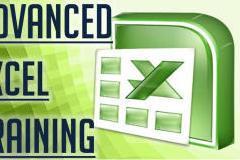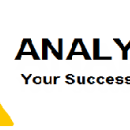Why take VBA Training?
In Excel a few tasks take more effort and are time-consuming, to overcome this we make use of VBA, mainly used for automating the manual tasks.
Brief about topic
In VBA course, you will be learning about how to automate the tasks by calling the related objects, altering their properties. Creating user-defined functions, user forms and working with events.
Course Content
- Introduction to VBA, Variable and Data types
- VBA Logic & Loops
- Case Study - Writing an excel macro to extract individual elements from a string
- VBA Functions, Variables / Procedure Scope and Lifetime
- Case Study - Using msgbox and functions in VBA to generate desired results
- Worksheets & Arrays
- Importing Data into Excel
- Case Study - Writing SQL statements in VBA to manipulate data
- GUIs and User Forms
- Case Study - Creating user forms to make meaningful filtering of data
- Form & Excel Controls
- Case Study - Appending and creating new files before using the form and ActiveX controls to call macros
- Charts and Pivots
- Case Study - Creating legends using checkboxes and pivot tables.