Estimated Fees in India
₹ 400 to ₹ 500 per hour
Find Google SketchUp Training Fees in your locality
I am an Architect and an artist. Proficient with autocad and Google sketchup for training purpose, Art being my passion, I have been taking drawing classes till intermediate level students since 3 years. I have worked as an art teacher for a year as well.
Teaching is a part of learning, According to me it is perceived as sharing thoughts to a nomad. Deeper the knowledge we share more we acquire them. So if your are some one who needs to start perish yourself with knowledge on Art, Architecture, Model Making, Crafts and 3D Modeling you are going through the write bog.
I have done all my projects in college using AutoCAD, Corel Draw and Sketch Up. It really gives a good impression for presentation drawing and also clarifies the design for an architect while working on real time projects. These software's are basic assets for ones Architectural career.
We will Provide well-designed Courses, fairly graded, helpful for students with a wide range of abilities and experience. Curricula that are up-to-date and prepare students with relevant knowledge and skills for leading-edge industrial jobs.The opportunity to provide student a good job and placement in leading companies.
Samaksh Insitute starts with professional teacher with working. We provides only professional level teacher only. Teacher works on our work as teach only what did outside company in employee only. Technical and Non technical Course with unique and friendly environment. If you will take once a class you will immerse inside with professional level teaching.
Post your Learning Need
Get customized quotes and responses from Tutors
Choose & Learn from Tutor of your choice

No data available

No data available

No data available
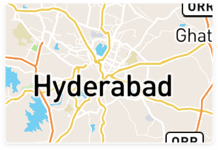
No data available

No data available

No data available
Answered on 09/12/2023 Learn IT Courses/Google SketchUp

Sadika
SketchUp Pro is available with both subscription-based and perpetual licensing options. However, it's essential to note that software licensing models can change, and new versions of software may introduce different pricing structures. Therefore, it's advisable to check the official SketchUp website or contact SketchUp directly for the most up-to-date information regarding SketchUp Pro pricing and licensing.
Here are two common licensing options that were available for SketchUp Pro:
Subscription-Based License:
Classic (Perpetual) License:
Keep in mind that pricing and licensing models may vary based on your location, and SketchUp may introduce changes after my last update. For the most accurate and current information regarding SketchUp Pro pricing and licensing options, it's recommended to visit the official SketchUp website or contact SketchUp directly.
Answered on 08/12/2023 Learn IT Courses/Google SketchUp

Nazia Khanum
As a seasoned tutor registered on UrbanPro.com, I've had the privilege of working with numerous aspiring SketchUp designers. The earning potential for SketchUp designers can vary based on several factors. Let's delve into the details.
Experience and Skill Level:
Geographic Location:
Industry Specialization:
Google SketchUp Online Coaching:
UrbanPro.com Platform:
Market Research:
Hourly vs. Project-Based Rates:
Build a Strong Online Presence:
Offer Specialized Courses:
Client Reviews and Testimonials:
In the realm of SketchUp design, earnings are influenced by various factors. Leveraging online coaching platforms like UrbanPro.com, coupled with strategic marketing and a strong online presence, can contribute to higher income levels. Remember to continually enhance your skills, stay updated with industry trends, and provide value to your students to establish a thriving coaching business.
Answered on 08/12/2023 Learn IT Courses/Google SketchUp

Nazia Khanum
Comparing Revit and SketchUp for Online Coaching
Introduction:
When it comes to architectural and 3D modeling software, two prominent names often come up in discussions - Revit and SketchUp. As an experienced tutor registered on UrbanPro.com specializing in Google SketchUp, let's delve into a detailed comparison to help you make an informed decision for your learning journey.
1. Purpose and Application:
Google SketchUp:
Revit:
2. Learning Curve:
Google SketchUp:
Revit:
3. Flexibility and Versatility:
Google SketchUp:
Revit:
4. Rendering and Visualization:
Google SketchUp:
Revit:
5. Cost Considerations:
Google SketchUp:
Revit:
Conclusion:
In conclusion, the choice between Revit and SketchUp depends on your specific needs and goals:
Choose Google SketchUp for quick and intuitive 3D modeling, especially for beginners and small-scale projects.
Opt for Revit if you're involved in the AEC industry, require advanced BIM capabilities, and work on large and complex projects.
Remember that both software have their strengths, and the best choice depends on your specific requirements and the nature of your projects. For those interested in Google SketchUp, I offer dedicated online coaching to help you unlock its full potential for your design endeavors.
Have a question about Google SketchUp Training Fees? Ask your question and get answers from top Tutors.
Create your FREE UrbanPro profile and grow your income!
Find best tutors for Google SketchUp Classes by posting a requirement.
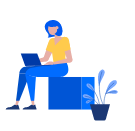
Get started now, by booking a Free Demo Class