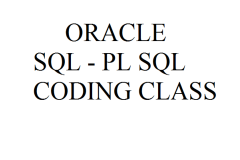Learn 12c Oracle Golden Gate by (GulasanOracleDBA@gmail.com -0741-6579-542)
.
Duration 45 Hours (30 days)
Fee: Online INR Rs. 12000 & Offline INR Rs. 10000.
Oracle Golden Gate (Prerequiste is trained on Oracle DBA or SQL Server DBA. )
Oracle Golden Gate Training is full fledged Theoratical, Practical and Scenario based cases program. This course begin form low level concepts Oracle Golden Gate Topologies, Golde Gate Supported OS & Supported Databases, Golden Gate Software Installation,Preparing the Source & Target environments, Describing Commit Sequence Numbers (CSN) & Checkpoint, Configure-Monitor & Maintain Golden Gate processes Extract-Pump & Replicat, Initial Load, Handle Colision, Implement comperssion-encryption and wallet security,Uni- & Bi direction DML & DDL replication, Upgrade or Configure Integrated Extract-Replicat, Apply patch on golden gate.
12c ORACLE GOLDEN GATE Course Topics.......................................................
Available Courses:-
- 11gr2/12c Oracle DBA.
- 11gr2/12c Oracle RAC DBA.
- 12c Oracle Golden Gate.
- Perl scripting.
Course Name: - 12c Oracle Golden Gate
Course Duration: - Every day 90 minutes -- 30days (45 Hrs.)
Pre-requisite Knowledge: - Oracle DBA OR SQL Server DBA.
Audience (Who can learn the Golden Gate):-
Configuration Consultant
Data Warehouse Administrator
Data Warehouse Analyst
Data Warehouse Developer
Database Administrators
Database Designers
System Integrator
Technical Consultant
What you will learn from expert & experienced Real Time Professionals?
Oracle - To - Oracle database & Oracle - To - SQL Server database replication.
Install Oracle Golden Gate on Linux and Windows platforms.
Prepare the source and target environments.
Oracle Golden Gate software command interface (GGSCI) commands to start, stop, alter, delete and monitor Golden Gate processes.
Create and configure parameter files to transform data.
Configure Change Capture (Extract), Pump (Transfer) and Delivery (Replicat) processes parameter files.
DDL and DML data replication in Uni- & Bi- Direction.
Manage Extract trails and files using Data Pump and logdump.
Difference between Classic & Integrated Golden Gate processes.
How to upgrade from classic/configure to Integrated Golden Gate processes.
Control network transmission using compression and encryption.
Manage multiple Oracle Golden Gate instances.
Technology Overview
Creating Oracle Golden Gate Topologies
Reviewing Oracle Golden Gate Use Cases
Assembling Building Blocks
Listing Supported OS & Supported Databases
Listing the Oracle GoldengGate Product Line
Describing GUI Management Options
Listing Non-Database Sources and Targets
Oracle Golden Gate Architecture
Describing Oracle Golden Gate Process Groups
Explaining Change Capture and Delivery (with and without a Data Pump)
Explaining Initial Data Load
Contrasting Batch and Online Operation
Explaining Oracle Golden Gate Checkpoint
Describing Commit Sequence Numbers (CSN)
Describing Oracle Golden Gate Files and Directories
Installing Oracle Golden Gate
Listing System Requirements Performing Installation Configuring environment Variables
Using GGSCI
Running Oracle Golden Gate from the OS shell.
Configuration Overview and Preparing the Environment
Reviewing Configuration Overview
Configuring Manager Process
Creating Source Definitions
Preparing the Source Database
Assigning Oracle Database Roles/Privileges Required
Using DBMS_GOLDEN GATE_AUTH Package
Configuring Change Capture (Extract)
Reviewing Extract Overview
Accessing Logs on Oracle ASM
Accessing Logs Remotely
Configuring Extract Tasks
Adding Extract Group
Editing Extract Parameters
Extracting Use of Archived Transaction Logs
Adding Trails
Configuring Extract Trails and Files (Data Pump)
Reviewing Extract Trails and Files Overview
Describing Trail Formats
Using Logdump for Viewing Trails
Reversing the Trail Sequence
Configuring and Using Data Pumps
Configuring Change Delivery (Replicat)
Reviewing Replicat Overview
Configuring Replicat Tasks
Configuring a Sample Environment
Configuring New Integrated Replicat
Performing Initial Load
Oracle Golden Gate Methods Listing Database-specific Methods Describing Resource Limitations
Listing Advantages of Oracle Golden Gate Methods Configuring File Load Methods
Configuring Direct Load Methods Handling Collisions with Initial Load
Editing Configuration Parameters
Editing Parameter Files
Contrasting GLOBALS versus Process Parameters Configuring GLOBALS Parameters
Configuring Manager Parameters
Configuring Extract Parameters
Configuring Replicat Parameters
Additional Transformation Concepts
Configuring and Using Macros
Configuring and Using User Tokens
Configuring and Using User Exits
Configuring and Using Oracle Sequences
Configuration Options
Configuring and Using BATCHSQL
Configuring and Using Compression
Configuring and Using Encryption
Configuring and Using Event Actions
Configuring New Wallet Security
Bidirectional Replication
Reviewing Bidirectional Considerations
Detecting Loops
Avoiding Conflicts
Configuring and Using Conflict Detection and Resolution
Describing Identity Types Issues
DDL Replication
Reviewing Data Description Language Replication Overview Configuring and Using Options for DDL Replication Configuring and Using String Substitution in DDL
Real world life of an Oracle Golden Gate administrator.
Type of Oracle Golden Gate errors and warnings.
How to work with Oracle Support https://support.oracle.com to create Service Requests.
Parlance and terminology used by Oracle Golden Gate administrator.
Productivity tools required when you join the work place.
Oracle Golden Gate 12c: Advanced Configuration for Oracle Course Topics/Objectives.
- Explain Oracle Golden Gate advanced configuration options.
- Describe and take advantage of the Integrated Capture feature and the recently introduced Integrated Replicat feature to replicate complex data types and compressed data.
- Integrate the Database File System (DBFS) with Oracle Golden Gate to achieve Maximum Availability.
- Configure and implement the Oracle Golden Gate Event Marker system.
- Enable data transformation based on event records in the transaction logs or in the trail files.
- Perform zero-downtime database migration.
- Set up and manage advanced deployment models, like 3-node multi master replication configuration.
- Master Oracle Golden Gate facilities to detect and resolve data conflicts in active-to-active replication implementations.
- Use a simulated Oracle RAC configuration to experiment with the Oracle GoldenGate Clusterware-aware facilities, which ensure seamless data replication in case of node failure.