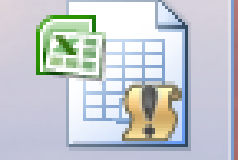This course is designed for new users of Excel, or those whom have been self-taught. We cover all aspects of creation a spreadsheet including writing formulae, calculation, graphing tools, pivot tables, User Form Controls, Tips & Tricks. We offer Excel training courses in all versions of Excel, from Excel 97 to Excel 2013. As Excel 2013 is the latest version, we have created a new Excel Upgrade Training Course, which will only show you new and enhanced Excel 2013 features
Topics Covered
Spreadsheet principles Screen layout Entering selecting and editing data Creating formulae and functions Basic formulas Lookup and information formulas Conditional functions Sorting techniques Filtering techniques Naming cell ranges Linking sheets and files Conditional formatting List management Charts/graphs Pivot tables Protecting and sharing Templates Themes Tips & Tricks How to Handle Excel Projects with clients
Who should attend
This course is designed for new users of excel as well as working professionals who have been self-taught. We cover all aspects of excel from creating of spreadsheets Users with a basic knowledge of Excel Users who have completed our Beginners / Intermediate Excel title
Pre-requisites
You do not need any previous knowledge of Excel, but should have basic windows, keyboard and mouse skills
What you need to bring
Laptops (if available, else will be provided)
Key Takeaways
Knowledge on advanced concepts of excel required in any industry. You will be comfortable with many of the advanced features and functions that this powerful spreadsheet software from Microsoft has to offer.