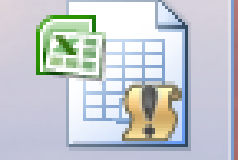With our MS Access training courses, you will gain the required knowledge to create, maintain and process large amounts of data easily. We have expert MS Access trainers to show how to make use of all the powerful tools. Depending on your current Access knowledge, you might want to attend a standard course, e.g. Access Introduction or Access Advanced. Alternatively, we also run bespoke MS Access training courses, e.g. Queries Only, or Form Development. This is what makes us different. We can tailor any part of the courses to suit your needs.
Topics Covered
Access basics ? Familiarity with access screen ? Ribbon and toolbar explanations ? Prebuilt database template access and creation Database Terms Planning ? An explanation of databases in general, database objects within access and terminology ? Plan your Database (Tables, Queries, Forms, Reports, Macros, Pages and Modules) Plan a database structure. (tables) (normalisation Techniques) ? Create a new database file Working with Tables ? Design a Table, Conventions for entering Naming objects and fields (Design View) ? Create a table in datasheet view and edit field names ? Select data types and enter field descriptions ? Set a Primary Key ? Remove a Primary Key ? Define Field Properties (Default values, Input masks, Validation rules and format options) ? Insert, Delete, Move and Rename Fields (design view and datasheet view) ? Create a Table with a Wizard ? Using the ribbon to set field properties Entering and Editing Data ? Accessing objects through the navigation pane ? Switch between object Tabs ? Switch Views in Access (design, layout and data entry) ? Entering and Editing Data (Records & Fields) ? Navigating the datasheet ? Working in Data Entry Mode ? Sorting Data, Finding & Replacing Data ? Hiding and Un hiding Fields ? Create multiple tables to normalise data Relationships ? Relationships explained? ? Different types of relationships (one to many etc.) ? Conditions needed for setting up a relationship ? Ensuring Referential Integrity ? Printing Relationships in a Report ? Insert Sub Datasheets into a table ? Change or remove Sub Datasheets from a table ? Expand and Contract Sub Datasheets ? Enter data in related tables Queries & Filters ? Create a filter by selection Create a filter by form ? Use AND/ OR options ? Save a filter as a select query ? Run a Select Query ? Build a query from the create ribbon ? Creating a query using a wizard ? Build a query using the Query Design Window ? Adding fields to a query, choose which fields to show ? Removing fields from a query ? Sort data in a select query ? Enter Text, numeric, date, and logic criteria ? Enter sub string searches using wild Card Characters ? Use the BETWEEN, AND, OR, NOT, NULL criteria in your query ? Calculate a field ? Concatenate text ? Save and name a query ? Rename, edit or delete a query Multi Table Queries ? Build a query across more than one table ? Joining Tables for a query (more relationships) ? Setting Join Properties - Inner and Outer Joins ? Find Unmatched records Query Wizard ? Find Duplicate records Query Wizard Creating Forms ? Create a Form using the Auto Form tool Tabular/Datasheet/Pivot Form wizard ? Create a Form using the Form Wizard ? Create a form in design view ? Create a form in layout view ? Understand the views and switch between them ? Setting data source for a form ? Setting the data source using SQL source code ? The Field List ? Resizing Forms ? Control types Adding controls ? Resize and Move Controls ? Changing control properties ? Selecting Controls ? Formatting Controls ? Use the Format Painter and AutoFormat ? Set basic form properties ? Data Entry in Forms ? Navigation in data entry view ? Add, edit, delete a record in form view Reports ? Standard Reports using Wizard ? Insert, Move, Size and delete controls ? Editing record source ? Page setup ? Print your report Advanced Tables ? Input mask ? Applying validation ? Validation text ? Calculating a field ? Multiple primary keys ? Lookup fields ? Formatting a field ? Link to external data source Recap and More on Relationships ? Why create relationships between tables? ? Different types of relationships ? Adding tables to the relationship window ? Creating, editing and deleting relationships ? Conditions for setting up a relationship ? Understanding Referential Integrity ? Using the Cascade Update option ? Using the Cascade Delete option ? Saving relationships Advanced & Action Queries ? Creating Calculated fields ? Creating Parameter Queries ? Creating Summary Queries ? Creating a Crosstab Query ? Editing a Crosstab Query ? Use the Top Values option in a Query ? Create and use a Make Table Query ? Create and use an Append Query ? Create and use a Delete Query ? Create and use an Update Query Advanced Forms ? Main Form and sub forms ? Exploring Layout View ? Split forms ? Using Checkboxes & toggle buttons ? Using combo boxes ? Adding Option group controls ? Adding Command button Controls ? Setting more form properties ? Calculation in a Form ? Concatenating Text Values ? Changing the data source options ? Setting the Tab Order ? Adding and Removing Filters (Selection and Forms) ? Defining Validation Rules ? Using advanced controls ? Template Forms Advanced Reports ? Customise your Report ? Format the controls ? Using Expressions ? Adding Sub Reports ? Parameter reports ? Report Templates ? The Keep Together property ? Mailing Labels ? Grouping interval properties ? Group Headers/footers calculations ? Page setup ? Page breaks Importing & Linking Data ? Importing from Access and Excel ? Linking to an external Access Database Table ? Linking to an Excel Workbook ? Renaming and Copying Tables ? Linked table manager ? Export to various formats ? Charts and Pivots ? Create a PivotChart / PivotTable ? Edit PivotTable options ? Formatting a chart ? Changing the chart type ? Parameter chart ? Chart based on single record
Who should attend
Freshers looking for Access or database jobs jobs Professionals planning to improve word skills Anyone who want to improve in MS Office applications
Pre-requisites
No previous experience of Access is required to attend this course. You must have good basic Windows skills, e.g. Mouse and Keyboard
What you need to bring
Laptops (if available, else will be provided)
Key Takeaways
knowledge on advance access reporting, forms and database management